How to read comics?
Reading comics on this page is super easy. I’ll walk you through how to do it using the Marvel Unlimited app.

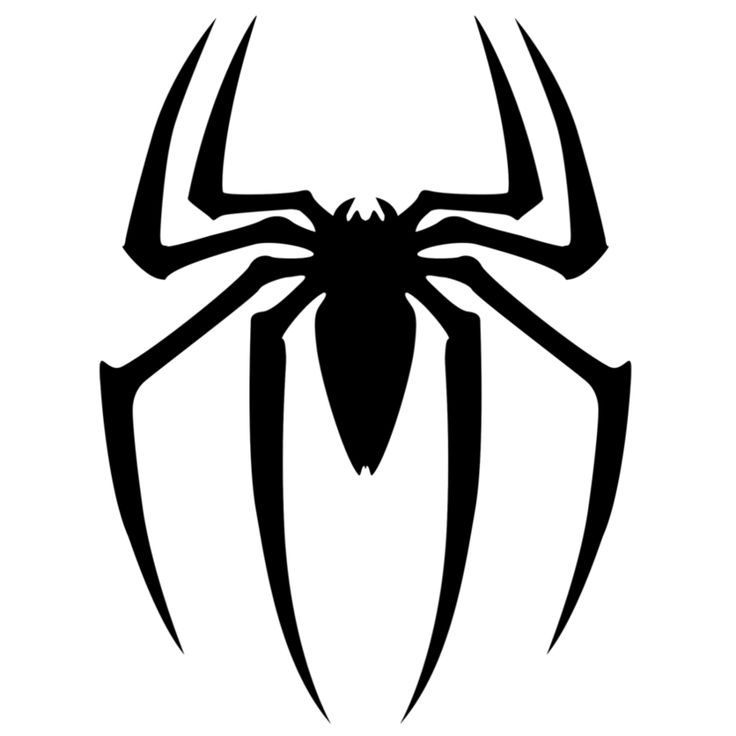
Step 1
To get access to thousands of Marvel comics, just create an account on Marvel Unlimited. They offer a free trial—just keep in mind it only lasts for a limited time. If you plan to stick around (and trust me, it’s worth it), the subscription isn’t too pricey and gives you access to pretty much the entire Marvel library.
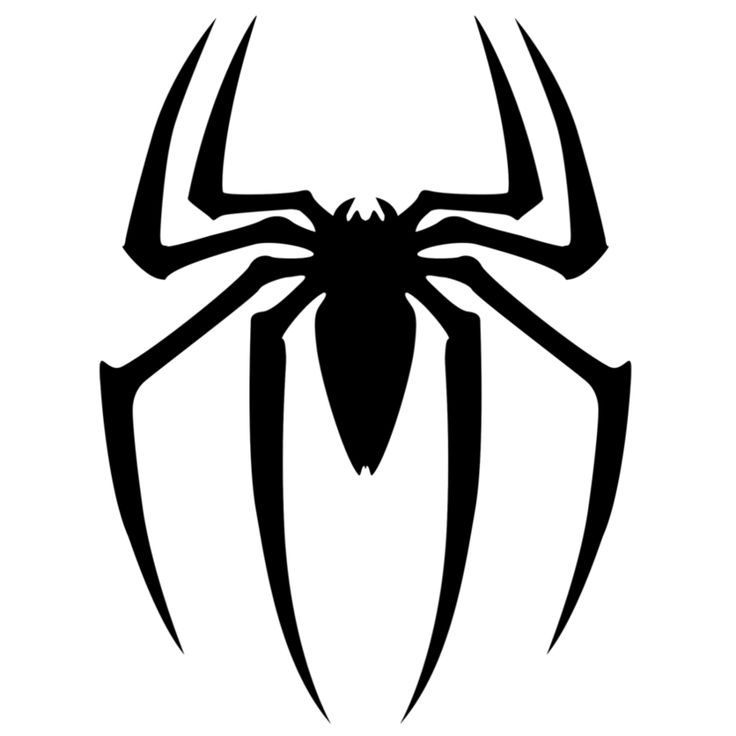
Step 2
On my main page, scroll all the way down and you’ll find several sections — like “Main Runs,” “Suspense,” and more. Click on any of them, and you’ll see a comic gallery.
When you click on a comic, you’ll get the “Read Now” option. That page shows all the comics you need to follow a particular storyline, with handy links right beside each title.
Below that, you’ll find the “Comments” section, where I share my thoughts on the story. It’s a great way to get a clearer understanding of what’s going on.
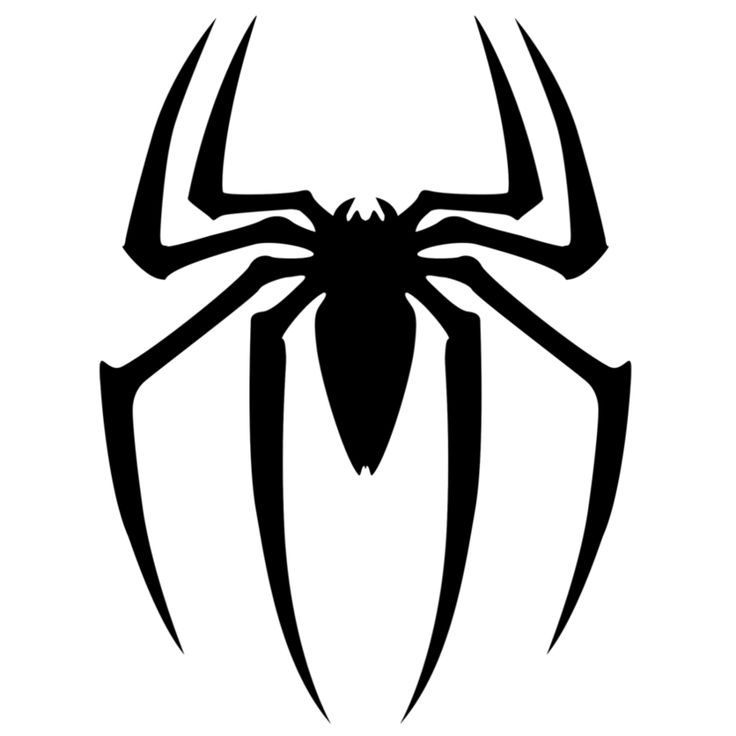
Step 3
When you click the link, it’ll take you to Marvel’s official site. Just scroll down until you see “Marvel Unlimited” and then click on “Learn more” to get started.
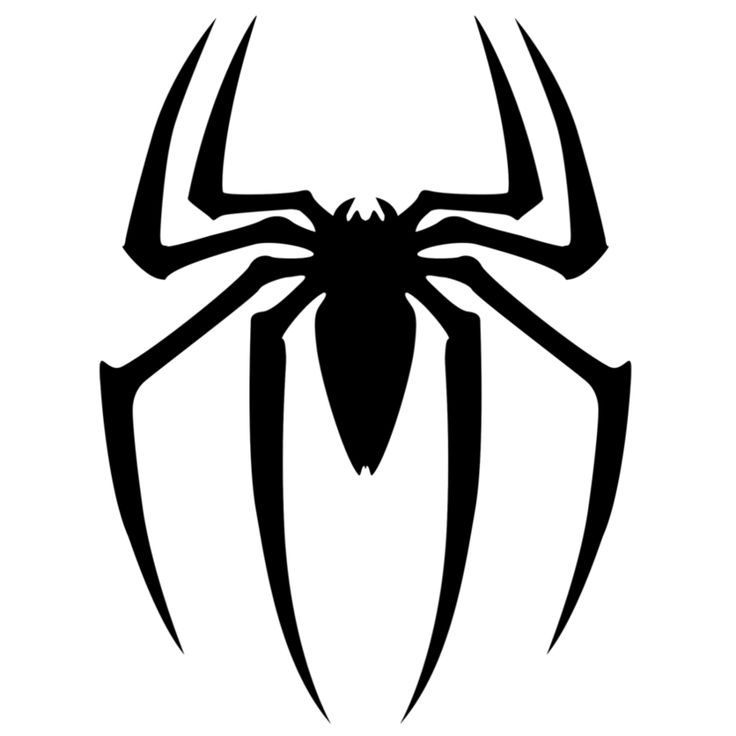
Step 4
Enjoy diving into the Marvel Unlimited library! When you’re done, feel free to come back here and explore more great comics on my page.
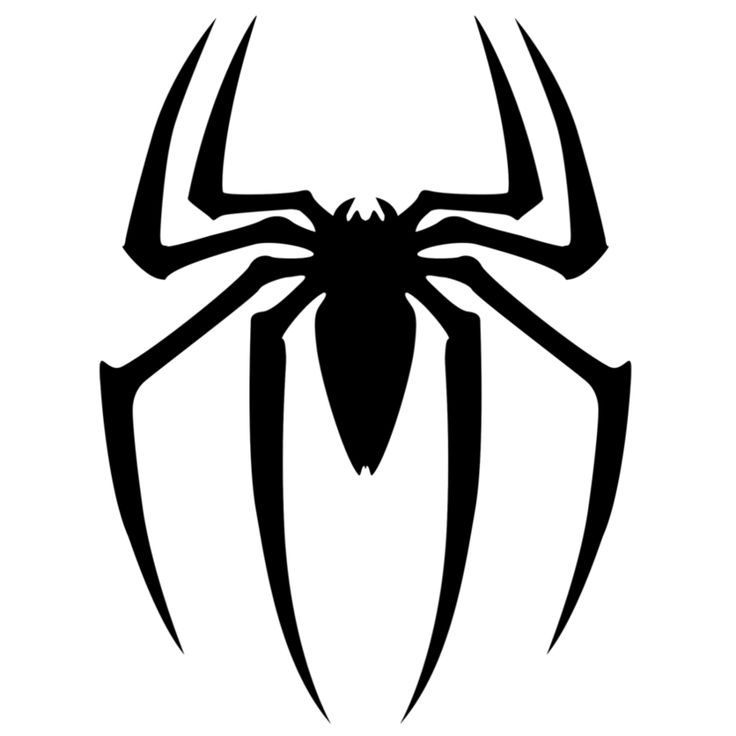
Step 5
If you want to read on your phone, just send the link to yourself through WhatsApp or any app you use—easy as that! No need to make it complicated. Just click and enjoy.
